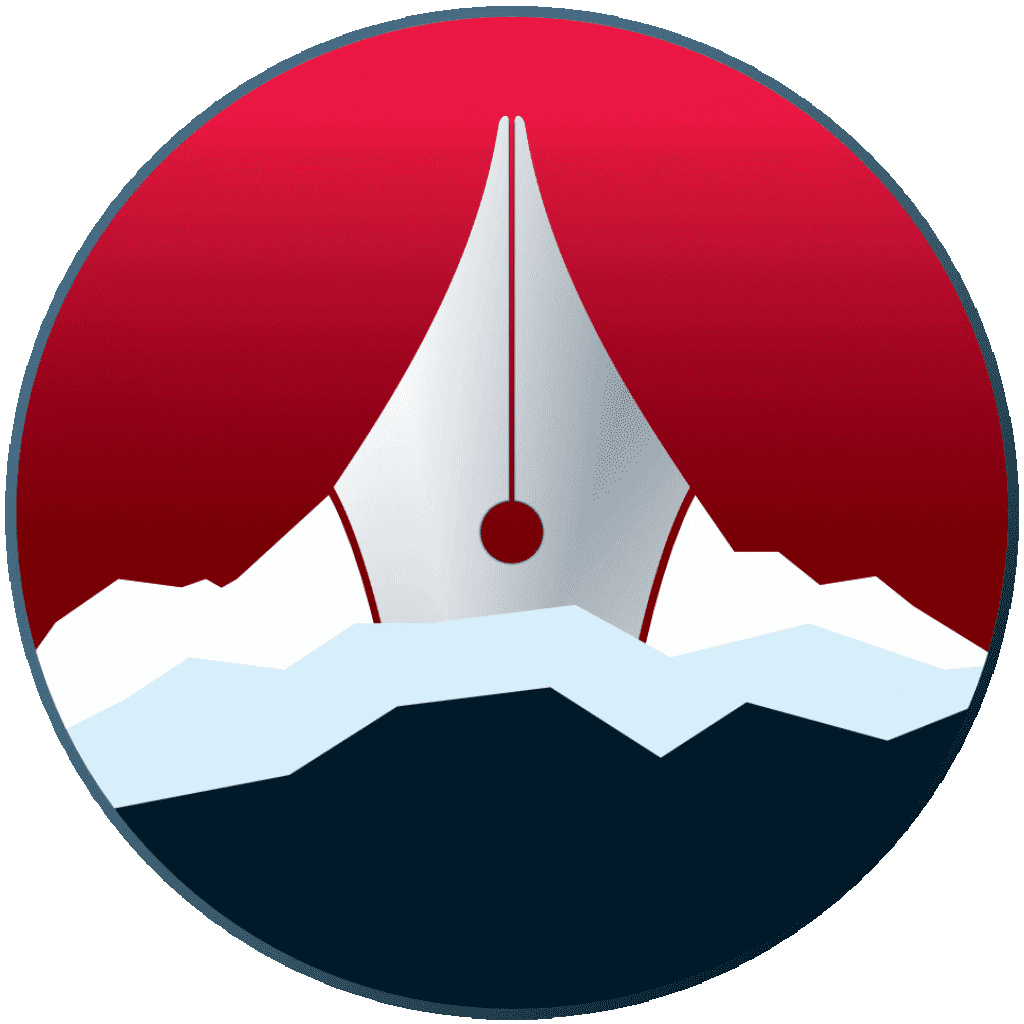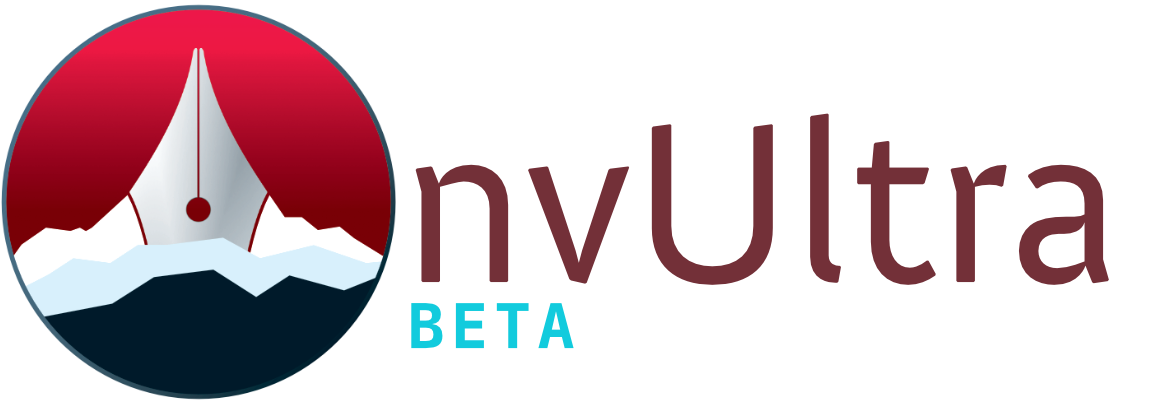Conventions
The following conventions are used in this documentation.
- Menu items
- Menu items are shown with the base menu item (the one in the menu bar) in bold, with arrows between nested descendants. If the menu item has an associated shortcut key, that is shown in parenthesis following the menu path.
- Example: (⇧⌘C)
- Preference panes
- Preference panes are shown as “Preferences” and the target pane. The target pane links to further details on that pane.
- Example: The
- Shortcut keys
- Standalone mentions of shortcut keys are shown in a monospace font with symbols representing the modifiers for the key combination. See the table below for a list of symbols used.
| Symbol | Key name |
|---|---|
| ⌃ | Control |
| ⇧ | Shift |
| ⌥ | Option (Alt) |
| ⌘ | Command |
| ⇥ | Tab |
| ⏎ | Return |
| ⌤ | Enter |
| ⌫ | Delete |
| ⌦ | Forward Delete |
| ⎋ | Escape |
| ←/→/↑/↓ | Arrow Keys |
| ⇞/⇟ | Page Up/Page Down |
| ↖/↘ | Home/End |
Next up: Getting Started ▶
Search | Support Site | Legal | Privacy
▲