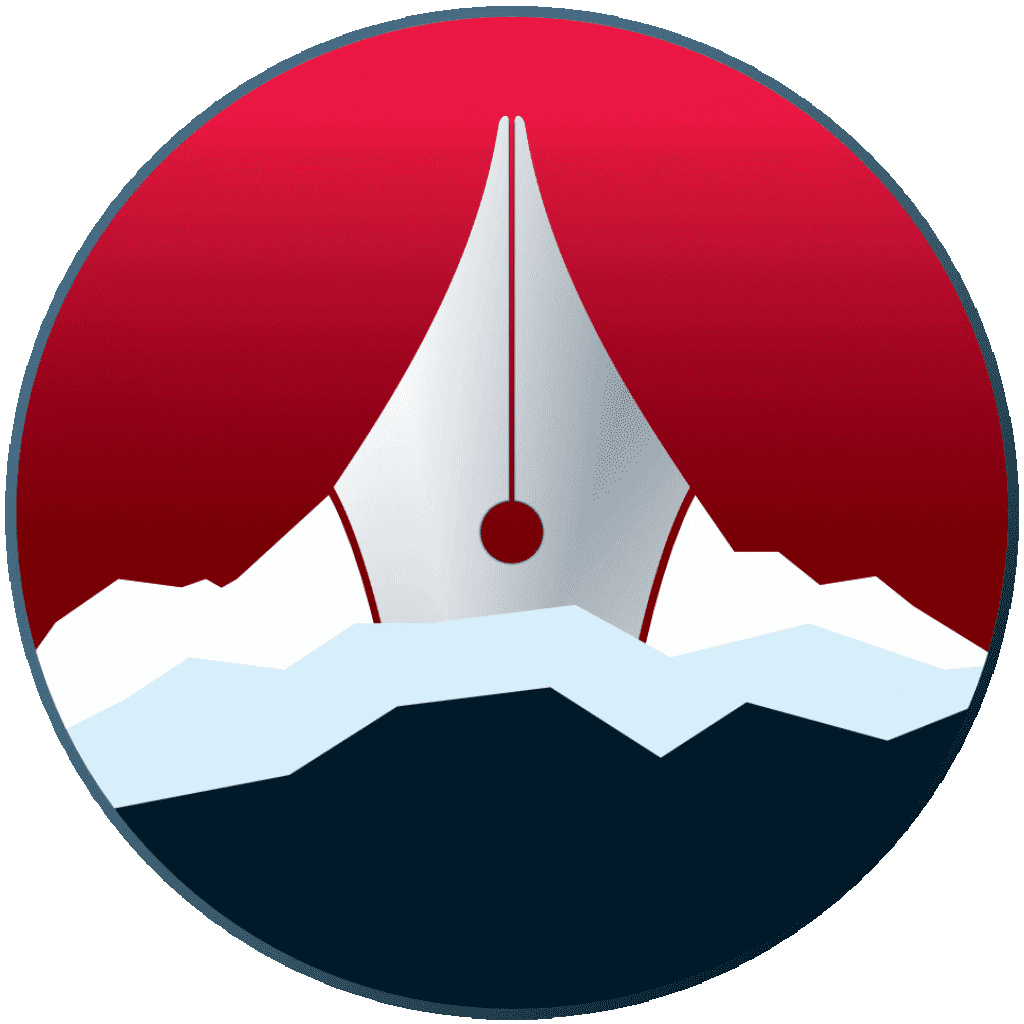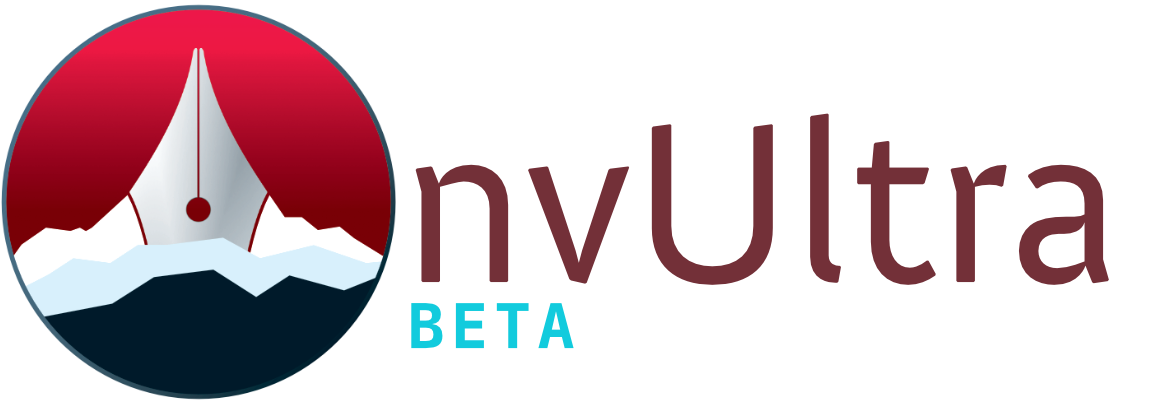Index
- Advanced Features: AppleScript Support
- Advanced Features: Autocomplete Labels and Footnotes
- Advanced Features: Autocompletion
- Advanced Features: Hidden Preferences
- Advanced Features: Methods
- Advanced Features: Smart Autocomplete
- Advanced Features: Tab Completion of Folder Names
- Advanced Features: Text Expansion
- Advanced Features: URL Handler
- Advanced Features: Undo Mode
- Beta Testers
- Beta Testers: Synchronized Scrolling
- Beta Testers: Thank You
- Conventions
- Credits
- Credits: CuTest
- Credits: DBPrefsWindowController
- Credits: MASShortcut
- Credits: MultiMarkdown
- Credits: Open Source Fonts
- Credits: Parson
- Credits: Revised BSD License
- Credits: The MIT License
- Credits: argtable3 library
- Credits: libSmartHighlighter
- Credits: libSmartText
- Credits: miniz library
- Credits: uthash library
- Document Navigation
- FAQ
- FAQ: Help, I deleted the contents of my note!
- FAQ: I can’t open a file
- FAQ: My iCloud notes aren’t indexing
- FAQ: My links aren’t clickable
- Getting Started
- Getting Started: Create A Note
- Getting Started: Find Connected Notes
- Getting Started: Images and other documents
- Getting Started: Open A Folder
- Getting Started: PDFs
- Getting Started: Preview Your Notes
- Getting Started: Save Searches
- Getting Started: Search Your Notes
- Getting Started: Subfolders
- Getting Started: What Can Go in A Notebook?
- Getting Started: nvUltra, Folders, and Files
- Importing Notes
- Importing Notes: Bear
- Importing Notes: Evernote
- Importing Notes: Notational Velocity/nvALT
- Importing Notes: Notes.app
- Importing Notes: Notion
- Importing Notes: Obsidian
- Importing Notes: Simplenote
- Importing Notes: Ulysses
- Importing Notes: nvALT Tags
- Keyboard Shortcuts
- Markdown Editing Features
- Markdown Editing Features: Cleanup
- Markdown Editing Features: Convert Selection To…
- Markdown Editing Features: Drag and Drop
- Markdown Editing Features: Keyboard Shortcuts for Fast Editing
- Markdown Editing Features: Mouse-Based Selection
- Markdown Editing Features: Paste As…
- Markdown Editing Features: Paste Markdown Links
- Markdown Editing Features: Smart Pairs
- Markdown Editing Features: Smart Return
- Preferences: Advanced
- Preferences: Advanced: Appearance
- Preferences: Advanced: Autocompletion
- Preferences: Advanced: Text Expansion
- Preferences: Advanced: Undo Coalescing
- Preferences: Advanced: Undo Mode
- Preferences: Announcements
- Preferences: Appearance
- Preferences: CriticMarkup
- Preferences: CriticMarkup: CriticMarkup Generation
- Preferences: CriticMarkup: CriticMarkup Support
- Preferences: Editing
- Preferences: Editing: After Hitting ‘Return’
- Preferences: Editing: Other
- Preferences: Editing: Override macOS Preferences
- Preferences: Editing: Smart Editing Features
- Preferences: Files
- Preferences: Files: File Line Endings
- Preferences: Files: File Preferences
- Preferences: General
- Preferences: General: Appearance
- Preferences: General: Behavior
- Preferences: General: Global Shortcut
- Preferences: General: Indexing
- Preferences: General: Sorting
- Preferences: MMD
- Preferences: MMD: Language/Smart Quotes
- Preferences: MMD: Markdown Mode
- Preferences: MMD: MultiMarkdown Options
- Preferences: MMD: Preferred Syntax Markers
- Preferences: Preview
- Preferences: Preview: Javascript
- Preferences: Preview: Preview Appearance
- Preferences: Preview: Preview Updates
- Preferences: Preview: Synchronized Scrolling
- Preferences: Saved Searches
- Search Indexing
- Search Syntax
- Search Syntax: Boolean Searches
- Search Syntax: Diacritics
- Search Syntax: Exact Matches
- Search Syntax: Tag Searches
- Special Features
- Special Features: Always Saved
- Special Features: Connections (Similar Notes)
- Special Features: CriticMarkup
- Special Features: Drag and Drop
- Special Features: Folder Navigator
- Special Features: Themes
- Special Features: Wiki Links
- Tagging and Metadata: Metadata
- Tagging and Metadata: OS Synchronization
- Tagging and Metadata: Tag searches
- Tagging and Metadata: Tagging
- The Editor
- The Editor: Document Info
- The Editor: Focus Mode
- The Editor: Invisible Characters
- The Editor: Line Numbers
- The Editor: Preferences
- The Editor: Typewriter Mode
- Tips and Tricks
- Tips and Tricks: Behavior
- Tips and Tricks: Changing Space when activating nvUltra in Menu Bar mode
- Tips and Tricks: Editing
- Tips and Tricks: Export
- Tips and Tricks: Exporting a note as a PDF
- Tips and Tricks: Performing Find/Replace on multiple documents
- Tips and Tricks: Using Mermaid.js in a note
- Welcome
- Welcome: Markdown? MultiMarkdown?
- Welcome: Plain Text?
- Welcome: What’s Special About nvUltra?
- Welcome: Your Notebook Is Any Folder
Search | Support Site | Legal | Privacy
▲