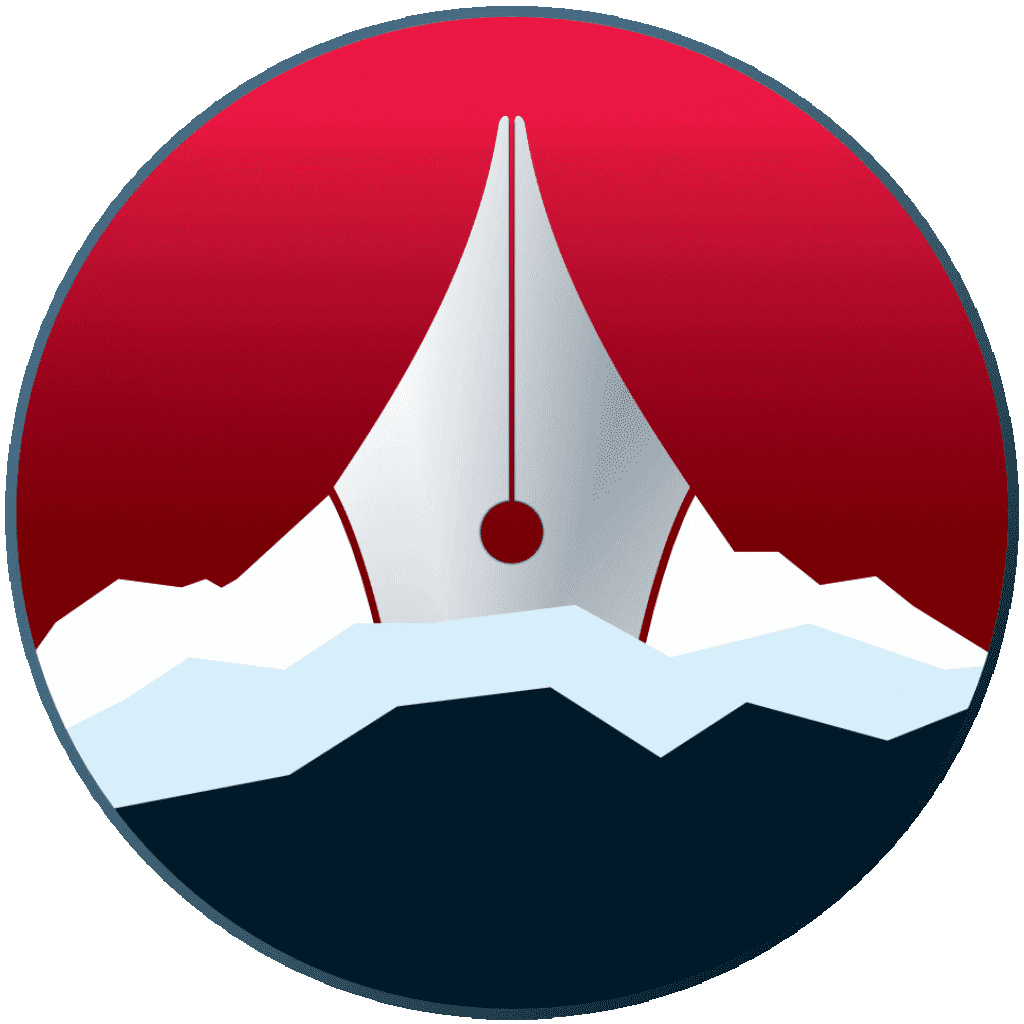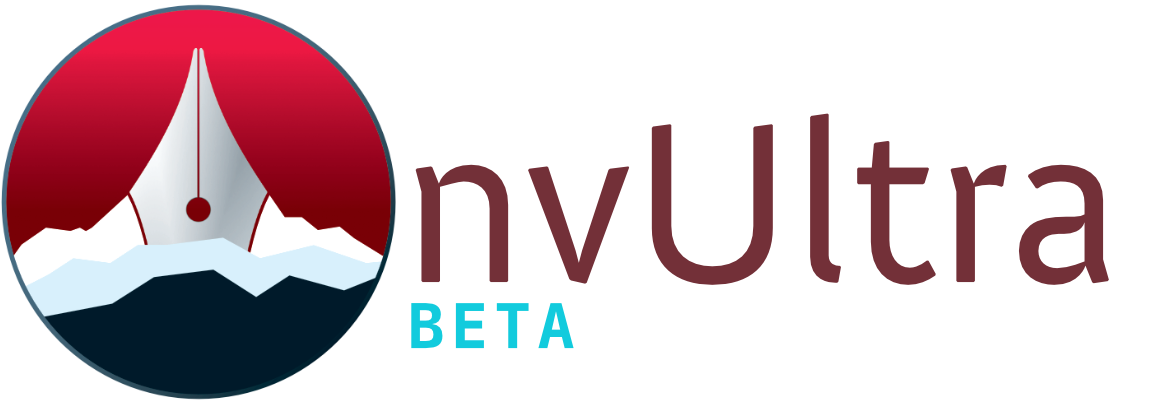Preferences: Files
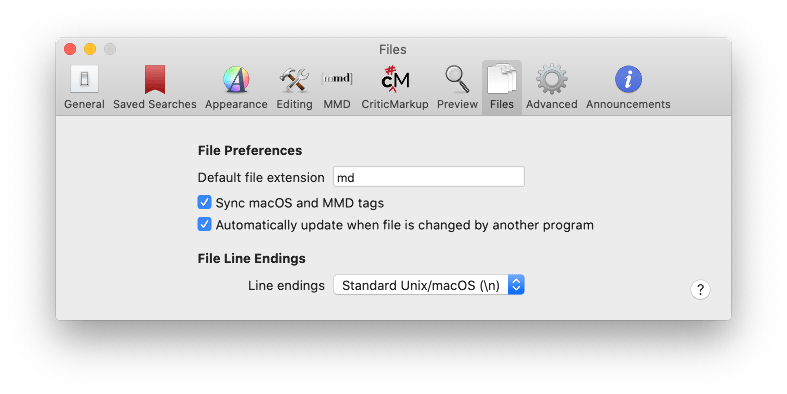
File Preferences
- Default file extension
- The file extension given to all new notes.
- Sync macOS and MMD tags
- When opening or saving a note, ensure that the Finder tags and the MultiMarkdown metadata tags are in sync.
- Automatically update when file is changed by another program
- If this is enabled, changes made to a note using an external editor (or script) will automatically be incorporated in nvUltra. This setting is recommended.
File Line Endings
- Line endings
- Set this to Unix, Windows, or Mac Classic to control the type of line endings generated by nvUltra. “Standard Unix/macOS” is the recommended setting for compatibility with other Mac apps.
Next up: Preferences: Advanced ▶
Search | Support Site | Legal | Privacy
▲