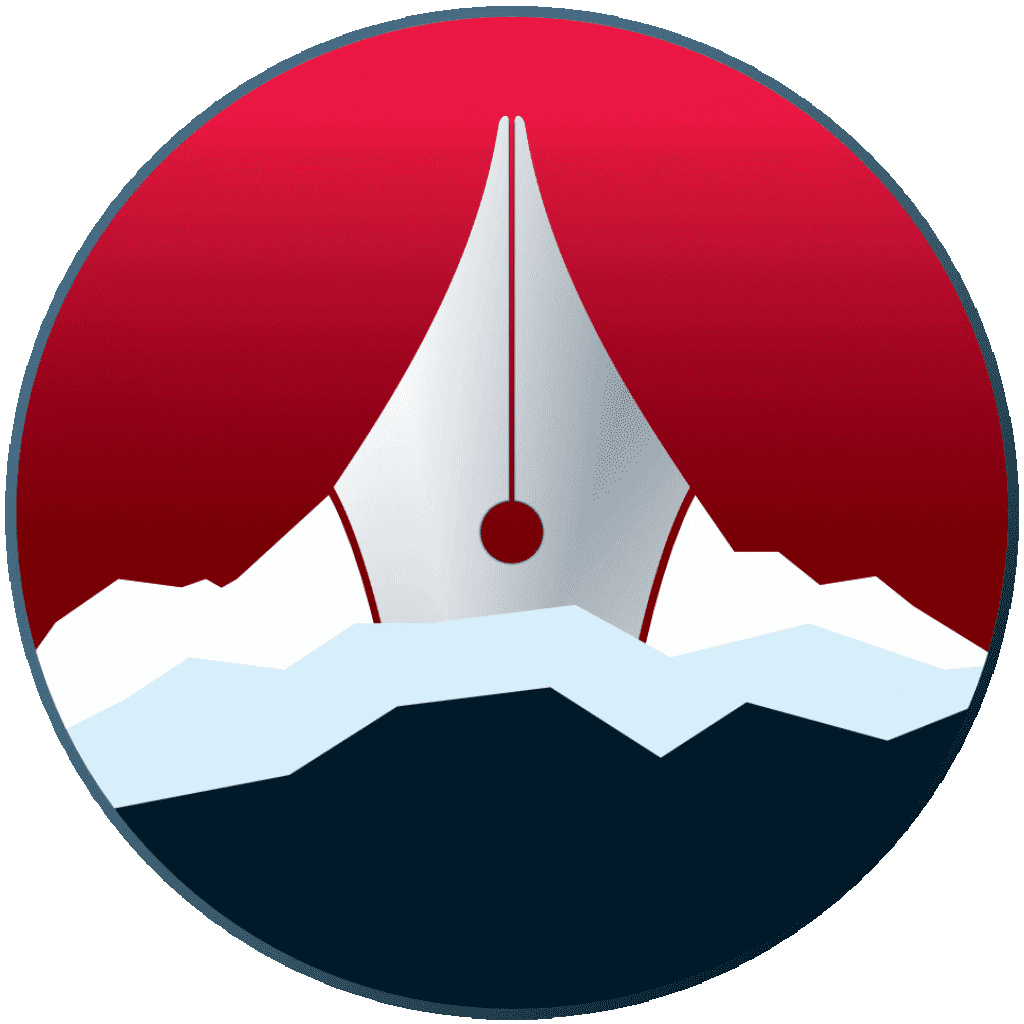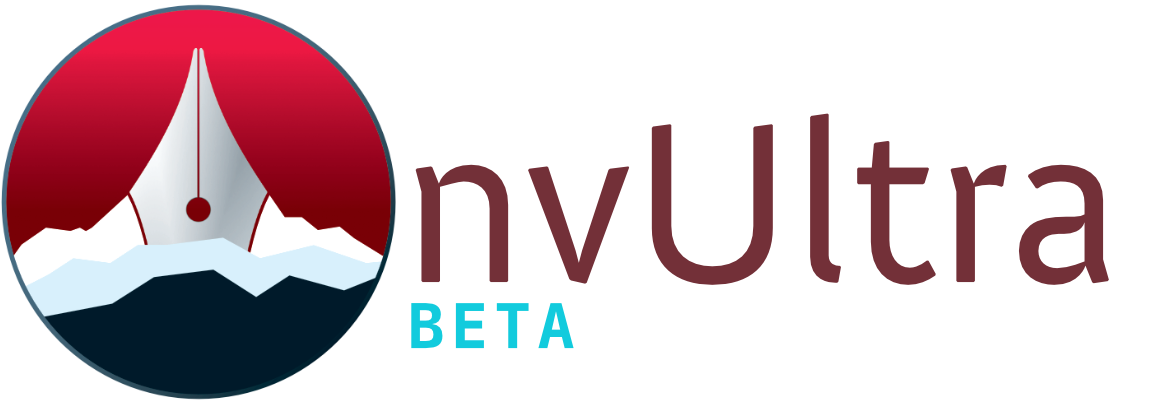Search Syntax
You can match any words in your notes simply by searching for those words, but there are a few ways to expand the search capabilities.
Tag Searches
If you make use of tags in your notes (or via Finder, since those can be synced), you can narrow your search down to tagged notes. The syntax can either be tag:X or TAG:X or #X (where X is the name of your tag).
When you type # or tag: in the search/create bar, nvUltra will begin autocompleting available tags for you. Note that partial tag matches do not work, the complete tag name must be entered.
Boolean Searches
You can combine multiple tags or combine tags with plain text searches using AND or OR. For example, to find all notes tagged with both “startrek” and “TNG”, you would search for #startrek AND #TNG. You could also narrow it down to only notes tagged “startrek” that contain the word “android”: #startrek AND android.
Combine multiple booleans with parenthesis. To expand the above search, let’s look for files tagged “startrek” that contain either “worf” or “geordi”: #startrek AND (worf OR geordi).
You can also exclude files with NOT. To exclude files from the previous search that include “picard”, you could use #startrek AND (worf OR geordi) NOT picard.
You can also substitute symbols for some of the word tokens:
AND,&&,&OR,||,|NOT,!
Without a boolean operator, nvUltra search defaults to “AND”. Thus, searching for X Y is equivalent to X AND Y.
Exact Matches
Surround a search phrase with double quotes for an exact match, e.g. "Exact phrase". By default, each word in a phrase (separated by spaces) is considered a separate part of the search, not requiring matching results to be in the same order. Search phrases surrounded by quotes will look for the exact text within the quotes to match in the same order in the note.
Diacritics
nvUltra’s indexing/search engine strips diacritics (for example, “ü” or “é”) in addition to ignoring case. This means that searching for bucher will match files that contain “Bücher”.
Next up: The Editor ▶
Search | Support Site | Legal | Privacy
▲